Data Science Online Data Campaigns Online Marketing

Data is the key to Data Science, Artificial Intelligence and Machine Learning.
IncBit has been involved in developing data techniques for mobile app for Online Campaign and Leads. The basic purpose of this Online Data Campaign Application is to create a full circle mobile marketing campaign by offering consumers something of value in exchange for their contact info in order to passively market to them with retail offers and/or personal messages via notifications.
The campaigns stored with user profile have two options to make these as Private or Public. If chosen public, the campaign status and reports are visible to other users of the app and they can get feedback and update their campaign to improve results. If chosen private, only the user with sharing rights can see the campaign status and reports.
For Data science based development for this Online Campaign project:
1) Data Analysis for data segregation,
2) Data Segregation to Data Classification,
3) Data Classification to Data Structure,
4) Data Structure to Data Science
5) Algorithm development for Campaign data
6) Campaign data Algorithm
7) Lead Generation data
Online Campaign app allows you to create custom mobile marketing campaigns that promote New Products, Special Offers, Exclusive Engagements, and keep your customers up to date with real-time notifications.
Based upon the data science data reports create a user account, create a Mobile Campaign and automatically sends custom notifications to your new and existing customers
Online Data Campaign needs to have three separate components to:
- Front-end standard brochure style mobile content
page
- Landing page
- Product Description/Services Page
- Clients
- Contact
- Agent CMS Platform
- Campaign Management
- Campaign creation
- List of campaigns – Need to add additional
details such as scans and conversions
- Campaign statistics
- Campaign filtering
- Leads
- Leads list
- Filtering
- Ability to send out notifications to leads
- Contact
- Campaign Management
- Super Administration system
- Manage agent accounts
- Manage payments and payment history
- Manage promo and access codes – these codes will trigger access to certain microsite templates since we are going to have
The following is the flow-chart for Agent access to the back office system for Online Data Campaign Application
- Sign-up: Agent signs up for an account. There needs to be an added field during payment to allow agents to enter in a special access or promo code. The promo code can do different things (although this does not need to be integrated in this initial phase)
- Agent accesses the login page and enters in login credentials
- Agent successfully logs in and is landed on the
campaign page
- Campaign page should contain the following:
- Campaign creation feature
- List of campaigns with “Scans” and “Conversions” data
- Campaign filtering
- Campaign page should contain the following:
- Campaign details and campaign mangement
- Agent can now have a live campaign and view leads
- The way the agents access the lead data and view
them is displayed differently. On screen user can make separation of leads, ie
“preferred customers” and “prospective leads”. This separation helps user to prioritize
the lead data for follow-up. All leads are
displayed in a single screen to have a bird’s-eye view. Besides other details,
the data of the leads is showing his information in the grid format:
- Name
- Phone
- Campaign ID
- Date
- Two types of lead: Active and Inactive
- User Agent can sort leads by the following:
- Campaign id
- Date
- Name
- Number
- The agent is able to filter the leads any way he wishes and is able to select all the numbers/leads they want to send a notification to and there is a feature that says “Send Notifications to Selected” and “Send Custom Notifications”
- User agent can name the message (for sorting, not sent with message) and also add in a custom notification message.
Super Admin:
- We have a section that can manage all the agent accounts. This is a standard management of agent accounts with filtering. Super admin is able to deactivate accounts, delete, and all other things that are standard for account management.
- There is code creation section that allows for the super admin to create codes that will link an account with certain offers we might want to create or with a specific set of web templates ie. New Year Discounts, New Customers Discounts using custom templates.
CATEGORIES
Latest Post
 Data Science Online Data Campaigns Online Marketing
Data Science Online Data Campaigns Online Marketing How Telemedicine is improving and beneficial for State of Healthcare for Small Business…
How Telemedicine is improving and beneficial for State of Healthcare for Small Business…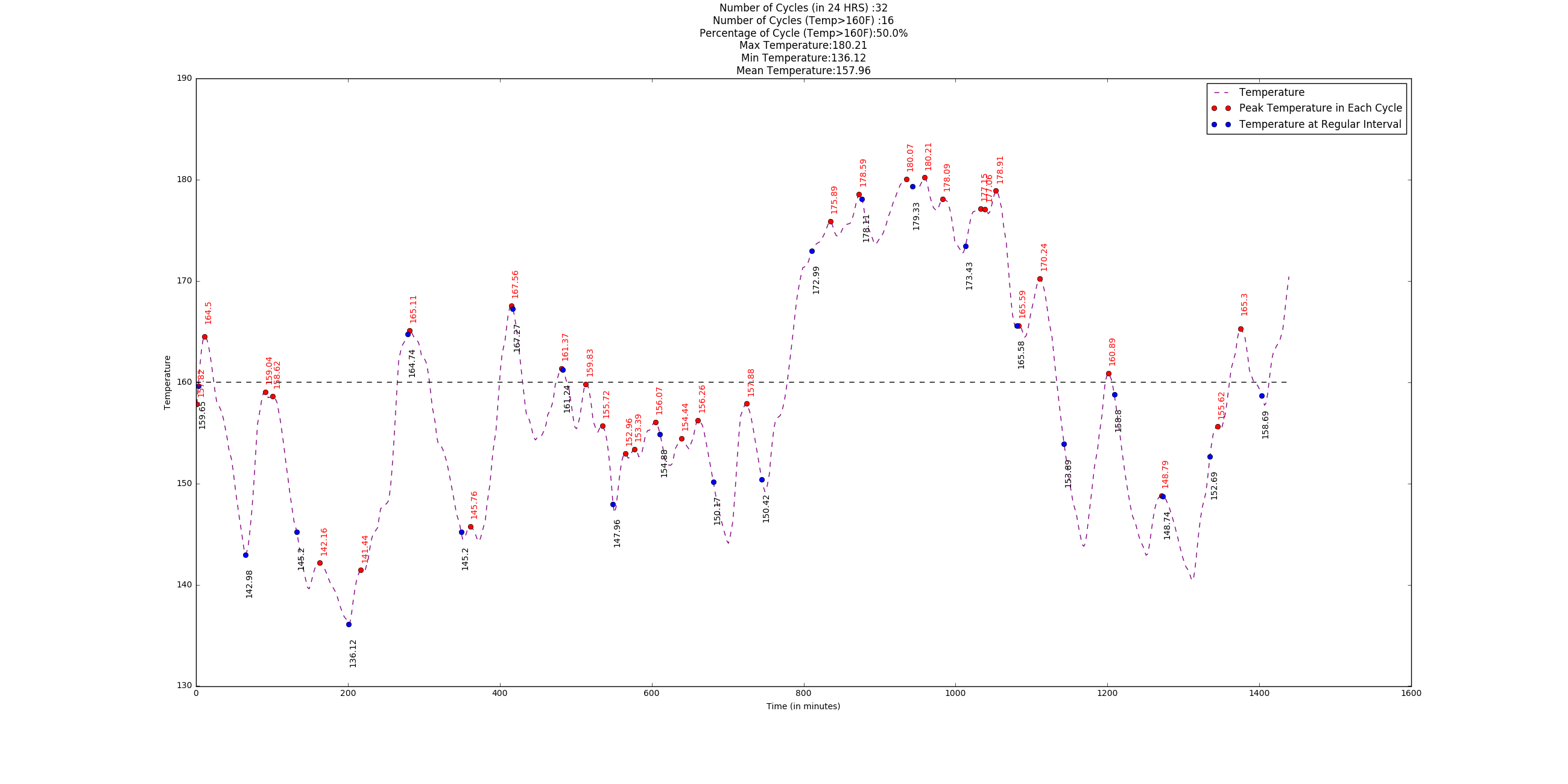 Data Science Artificial Intelligence Machine Learning Projects – Python
Data Science Artificial Intelligence Machine Learning Projects – Python Internet of Things(IoT)artificial intelligence machine learning :: IncBit
Internet of Things(IoT)artificial intelligence machine learning :: IncBit IncBit Business App – On-site Field Sales Reporting App
IncBit Business App – On-site Field Sales Reporting App
